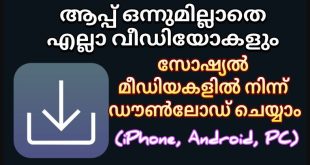App Description
Assistive Touch is an easy tool for Android devices. It’s fast, it’s smooth, and it’s totally FREE.
With a floating panel on the screen, you can easily use your Android smart phone. More conveniently, you can quickly access to all your favorite apps, games, settings and quick toggle. Assistive Touch is also an ideal app to protect the physical buttons (home button and volume button). It is very useful for big screen smart phone.

Assistive Touch for Android is a feature-rich application designed to enhance the accessibility and usability of your Android device. This innovative tool provides a virtual touch interface that simplifies navigation, boosts efficiency, and offers a range of customizable features to cater to diverse user needs.
Features of the App
- Virtual Touch Interface: Access a floating virtual touch menu that provides quick and easy access to essential functions without physically pressing hardware buttons.
- Customizable Shortcuts: Personalize the Assistive Touch menu by adding your most-used apps, settings, and functions for instant access.
- Quick Settings: Toggle various device settings such as Wi-Fi, Bluetooth, screen brightness, and more directly from the Assistive Touch menu.
- Screen Capture: Capture screenshots with a single tap, and easily share or edit them without the need for complex key combinations.
- Virtual Volume and Power Buttons: Adjust device volume or power off your device using the virtual on-screen buttons, reducing wear on physical hardware.
- Back and Home Button: Navigate effortlessly with on-screen Back and Home buttons, especially useful for devices with malfunctioning or hard-to-reach physical buttons.
- Multi-tasking Shortcuts: Switch between recent apps or open a quick app drawer to streamline multitasking and improve overall productivity.
- Gesture Controls: Enable customizable gestures for tasks such as launching apps, accessing notifications, or controlling media playback with simple swipe motions.
- One-Handed Operation: Facilitate one-handed use by placing the Assistive Touch menu within easy reach, reducing the need to stretch or adjust your grip.
- Theme Customization: Choose from a variety of themes and customize the appearance of the Assistive Touch menu to suit your personal style.
- Battery Saver: Monitor and optimize battery usage with quick access to battery-saving features, helping you extend your device’s battery life.
- Accessibility Features: Make your Android device more accessible with features like magnification gestures, color inversion, and text-to-speech capabilities.
Assistive Touch for Android
– Virtual Home button, easy touch to lock screen and open recent task
– Virtual Volume button, quick touch to change volume and change sound mode
– Virtual Back button
– Easy touch to open your favorite application
– Go to all setting very quick with a touch
Assistive Touch for Android is designed to make your Android experience more accessible, efficient, and enjoyable by providing a virtual touch interface that adapts to your preferences and needs. Whether you have a physical limitation or simply want to optimize your device’s functionality, this app is a versatile solution for users of all kinds.