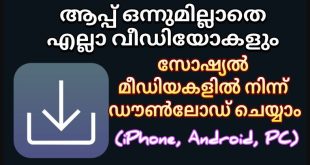App Description
Screen Recorder helps you capture smooth & clear screen videos, screenshots in the easiest way. Use XRecorder to record videos with No recording time limits & No root needed! Just with a tap on the floating window, you can record HD video tutorials, video calls and videos that can not be downloaded even. No watermark & No lag when recording! And you will never miss live game shows, and important moments anymore.

Features of the App
- The XRecorder app download can export full HD videos with custom settings ranging from 240p-1080p, 60FP, 12Mbps.
- When using the Xrecorder app, you can easily use the front camera and add a sound option at the same time.
- The pause and resume features allow the user to stop the recording and resume at will.
- XRecorder has a floating window feature, this puts the user one touch away from accessing the windows.
- When you are done recording, it gives you a choice of where you would prefer to store your video or screenshot (internal storage or SD card).
- You are given a countdown on the XReorder app, this prepares the user before starting the recording.
- The integrated video editing feature in XRecorder allows the user to trim and manipulate the speed of the recording.
- The XRecorder app interface has a feature that allows for direct sharing of videos and screenshots on YouTube, Facebook, and other social media sites.
- The XRecorder app supports any type of video regardless of the source be it from a tv show, tik tok, YouTube among many others.
X-Recorder is currently on a free offer and is listed among the best 10 screen record apps for android devices. The app is available on Android 5.0 and above, on the Google play store, and APKFab. Besides the ability to record video, the app is also able to record sounds played in the video. Some features on the app allow the user to adjust the type of recording that they need to have.